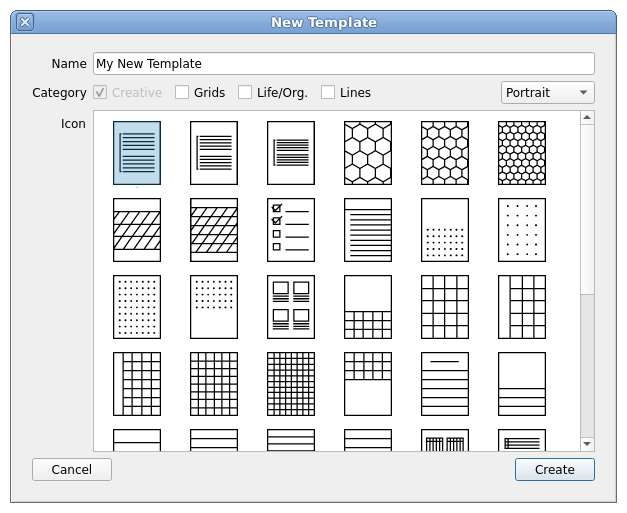reMarkable Connection Utility (RCU)
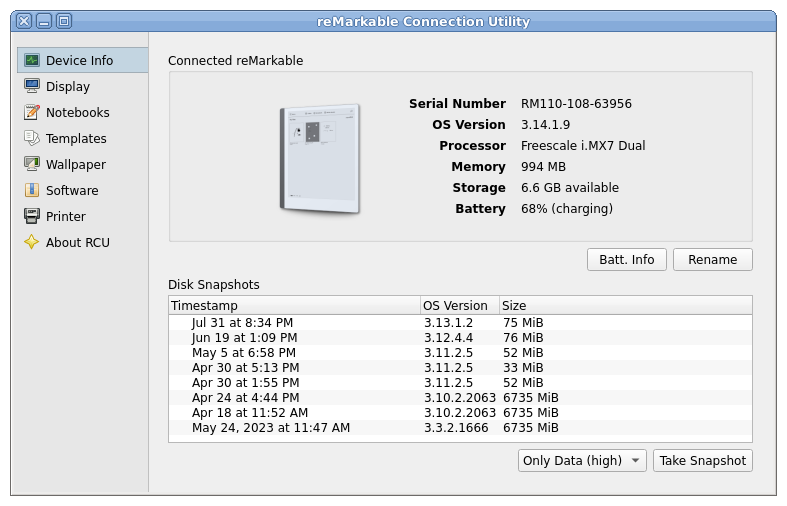
All-in-one management software for reMarkable e-paper tablets. RCU gives you control of your data. It protects your privacy—working locally, offline, without clouds or middlemen—and has powerful features not found elsewhere.
Built for GNU/Linux, FreeBSD, Mac, and Windows—works with RM1, RM2, and RMPP. No product keys, no restrictions, freely shareable. Does not make unsolicited network requests.
- Take and restore whole-data snapshots
- Upgrade/downgrade tablet firmware
- Save screenshots
- Upload, download, and export documents
- Custom ink colors
- PDF layers and real highlight annotations
- Export typed text as Markdown
- Export snap highlights as plain text
- Install custom templates
- Set wallpaper
- Print to reMarkable natively from any application—no plugins
- Check battery health
- Install third-party software
- Scriptable command line interface
- Dark mode and system theme/accent colors
- Works over USB or WiFi
- Extensible and libre (Python 3.6, Qt 5, AGPLv3+)
Check out the manual to see how it works. Check out these rendering samples to see the quality of exported drawings (rM screenshot on the left, RCU export on the right).
News
May 21, 2025
A new development version, v4.0.24, was posted to the lower-half of RCU's download page. It fixes snapshots and the ability to upload RM2 firmware on devices running system software 3.17 and 3.18.
April 22, 2025
A new development version, v4.0.23, was posted to the lower-half of RCU's download page. This version has compatibility with system software 3.18.
March 3, 2025
A new development version, d2025.001(s), was posted to the lower-half of RCU's download page.
Compatibility
Compatible with reMarkable 1, 2, and Paper Pro, with system software 1.8.1.1–3.18.2.3.
Binaries available for Debian 12, Fedora 41, openSUSE Leap 15.6, RHEL 7.9, Ubuntu 20–24 LTS, FreeBSD 13.4, macOS 12+, and Windows 10+.
For detailed compatibility information, please refer to the Release Notes appendix in the development version's user manual.
Compatible with reMarkable 1 and 2, with system software 1.8.1.1–2.11.0.442.
Binaries available for Ubuntu 18/20 LTS, Fedora 33, openSUSE Leap 15.2, RHEL/CentOS 7, FreeBSD 13.0, macOS 10.13+, and Windows 10+.
For detailed compatibility information, please refer to the Release Notes appendix in the release version's user manual.
Users are running RCU from source code, without modification, under FreeBSD, Trisquel, Fedora, Gentoo, RHEL/CentOS, Mandriva, Debian, Ubuntu, PopOS, macOS, Windows, and more.
Download
I have not damaged my tablet or encountered any accidental data loss using this software, nor have any users reported such issues.
With this software you have rights. You are free to run RCU for any purpose, to study, share, or improve it. This is called free software, because with it, you are free. Read more about these permissions in this program's software license: GNU AGPLv3 (or any later version).
Customers will receive portable executables (run anywhere) for every OS, complete source code, user manual, and 365 days of program updates and email support.
This software is sold as-is, without warranty, for $12 USD. Click one of the buttons below to use either Stripe's or PayPal's secure checkout.
Upon payment, you will be redirected to RCU's secure download page. Alternative payments may be accepted (please discuss by email).
Features
Disk Snapshots
Rewind time, restoring all your documents to an earlier state. For RM1, snapshots are low-level and can even restore a bricked device.
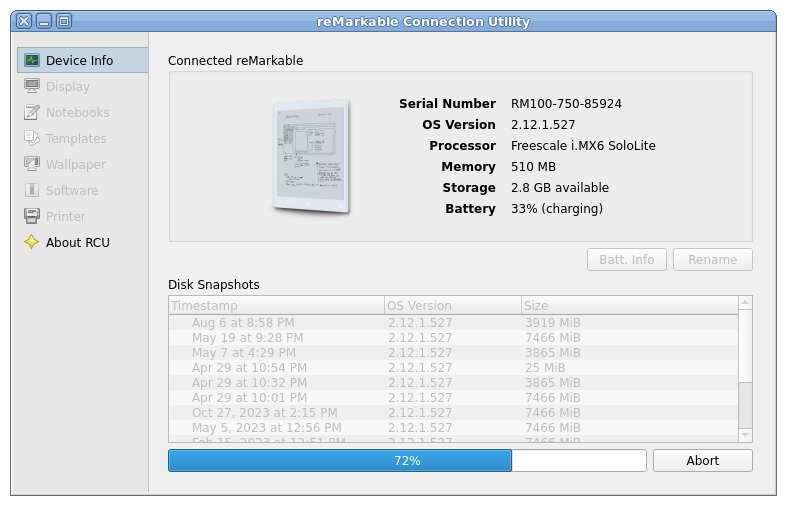
Screenshots
Save pixel-perfect, lossless PNG images of your content in any orientation.
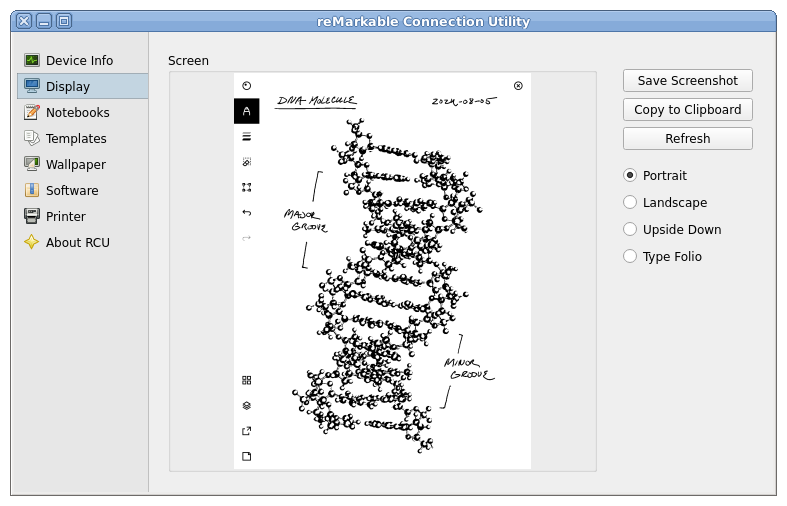
Notebook Management
Upload and download full notebook archives from the tablet. Archives include any custom templates used in the notebook, and are exact replicas which may be restored at any time, to any reMarkable.
PDFs and Epubs may be uploaded, or they may be exported as the original documents, or rendered with annotations.
Typed text can be exported as Markdown, and snap highlights can be exported as plain text with page number indicators.
In addition to native Web UI rendering, RCU has a custom PDF renderer supporting two modes: high-quality bitmaps, suitable for printing, and vectors useful for editing later in other software. RCU exports PDFs faster than the reMarkable itself, because the documents are rendered on the PC. It also will transfer documents too large for the reMarkable web UI (>200 MB).
RCU's custom renderer exports documents with higher fidelity, and lower file sizes, than the reMarkable.
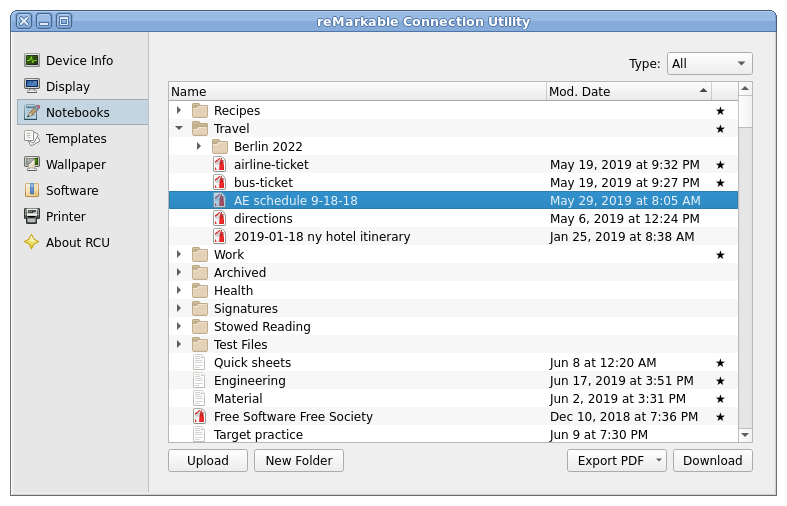
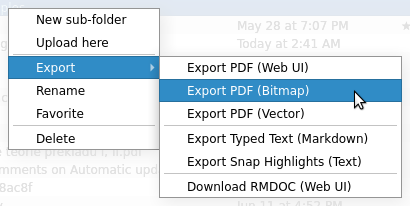
Custom PDF Export Options
Export PDFs with custom ink colors, real PDF highlight annotations (sidebar index and snap highlight text extraction), toggle-able layers (a.k.a. optional content groups), and high-resolution bitmap graphics.
Custom rendering is fully supported on firmware 2.15 and below, but some features are not available on 3.0+ (it's recommended to use the Web UI export mode instead). Please see the Release Notes section of the user manual for more details.
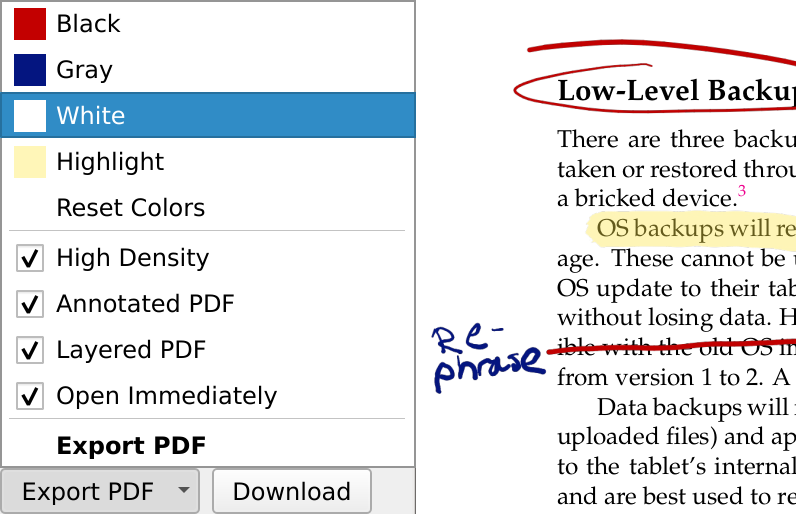
Custom Templates
Upload new templates (as PNG, SVG, or RMT), or downloaded archival versions (as RMT). RCU automatically adjusts for rotation, so you can edit and keep them in their native orientation.
After a firmware upgrade, RCU automatically repairs your custom templates—even if you no longer have them on your PC.
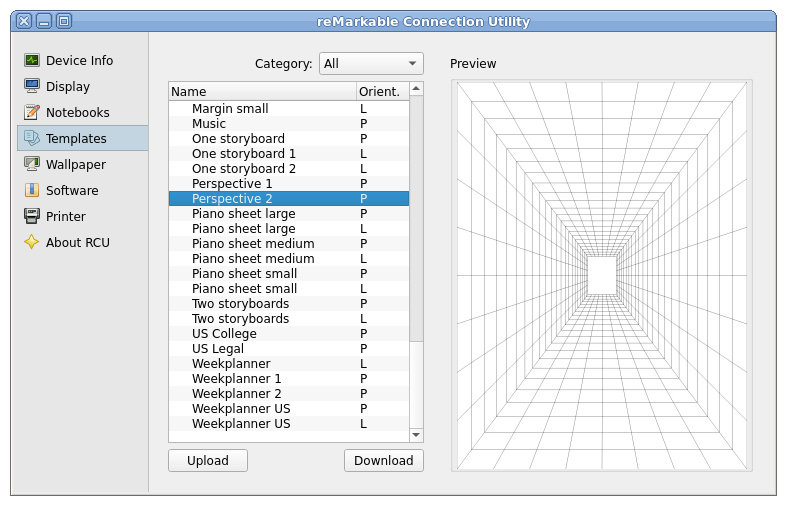
Wallpaper
Set custom wallpaper (splash screens), or revert them back to the factory originals. Supports changing: Suspended, Power Off, Starting, Rebooting, Overheating, and Battery Empty.
After a firmware upgrade, RCU automatically repairs your custom wallpapers—even if you no longer have them on your PC.
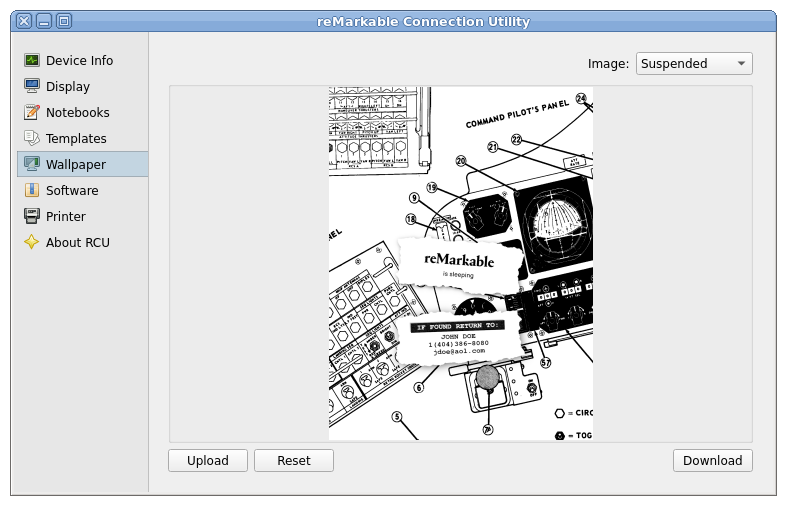
Software
Install third-party software (as RMPKG). I provide some font packages as a courtesy for Chinese (both traditional and simplified), Japanese, and Korean.
The RMPKG specification is open, accessible, and sample packaging code is included (tell your nearest programmer that it's easy to use).
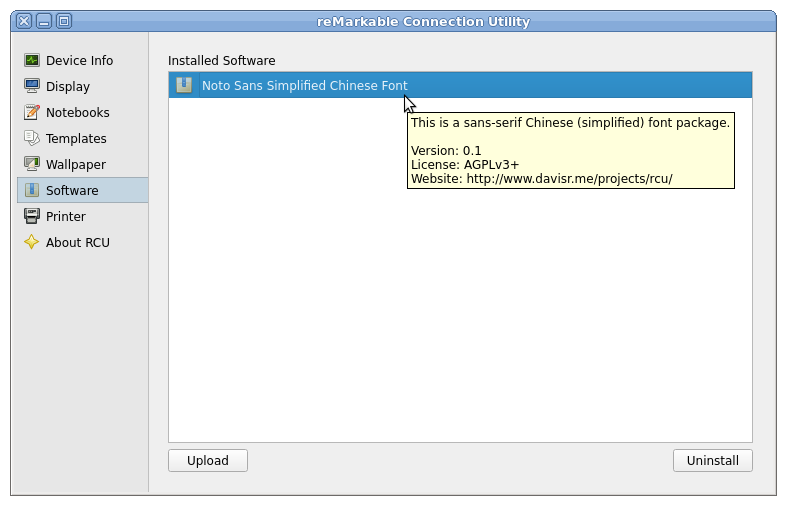
Virtual Printer
Print documents to your tablet natively from any application. No plugins or extra software required.
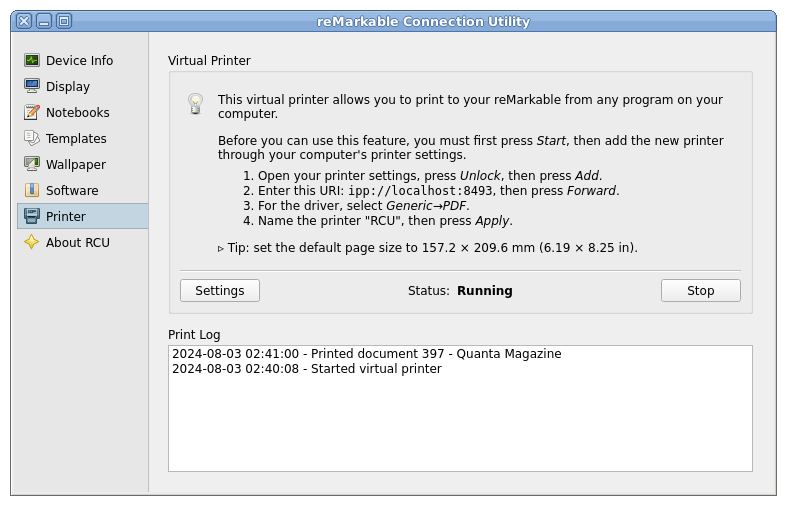
Safeguards
Care was taken to prevent data-loss scenarios. RCU will warn you if the situation becomes unsupported, but won't restrict you from going ahead anyway.
After the reMarkable company issues a new software update, I test it and update RCU's compatibility table. That compatibility table may be updated from the About RCU pane.
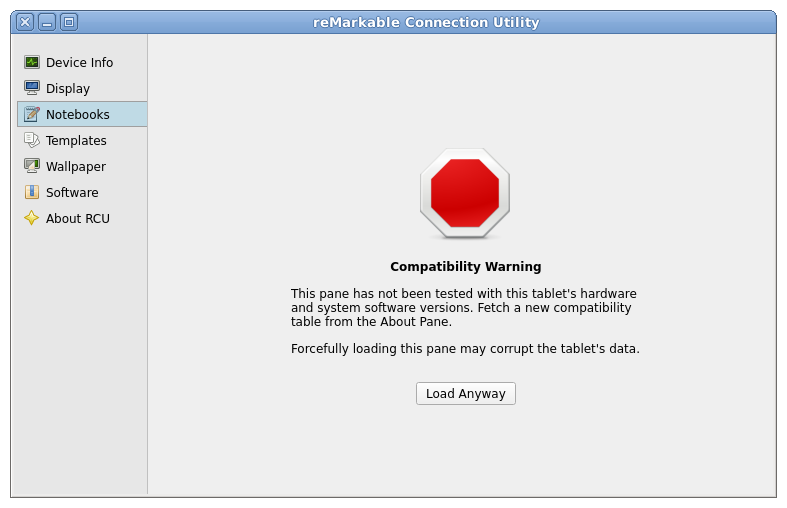
Command Line Interface
RCU has a scriptable command line interface. Read more about its CLI options in the user manual.
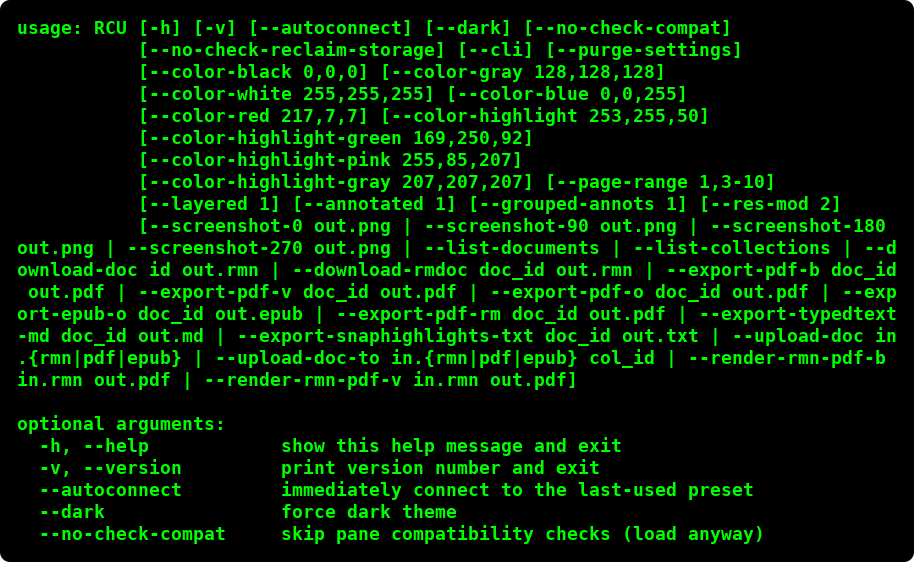
Frequently Asked Questions (FAQ)
Why should I buy RCU?
- "I work in a secure facility and cannot use cloud services."
- "I want to export notebooks with higher quality than the manufacturer's app."
- "I want to take full device backups, so I can never brick my tablet."
- "I want to own my data."
- "I want human support directly from the author to rapidly diagnose and fix issues."
- "I want to support independent free software development."
- "I believe in the author, and want him to build a libre handwriting recognition engine, and eventually create magic paper software in the spirit of Dynabook."
How does the checkout process work?
You may purchase RCU by pressing the Buy Now button above. After payment, the processor will redirect you to the download page (screenshot). Sometimes PayPal fails to redirect when purchasing from a mobile device—please don't worry, I'll send you an email within 24 hours that also contains the download link.
How do I get support for an issue?
Please send me an email, including as much information as possible about your problem. For technical questions, please include the version numbers of RCU and PC operating system. Details about support inquiries may be found in the user manual.
There is also a developer's mailing list called RCU-Develop, that customers may voluntarily join if they wish to discuss general development-related topics with a larger community.
What information do you collect about me?
Customers will have their billing details logged by the payment processor (either Stripe or PayPal), and I maintain a confidential, one-way mailing list, called RCU-Announce, to inform users of program updates. It also provides an archive of past notices. Email communications may be stored indefinitely, but if you want me to delete a specific communication then I will respect your wishes.
RCU does not write logs to disk, but it does pipe to stdout/stderr. Log data can only be transmitted manually (e.g. copy/paste into an email). By default, RCU will not make any external network requests, but will if you press the Check for Updates or Fetch Compatibility buttons (or enable those to run on-start).
Will I need to re-purchase RCU in a year?
Only if you want continued updates and support. Old versions of RCU will keep working until a PC or tablet software update permanently breaks compatibility. Financial support directly sustains program development and maintenance.
Will RCU work under my operating system?
Customers will receive RCU binaries for FreeBSD 13.3, Debian 12, Ubuntu 20/22 LTS, Fedora 38, openSUSE Leap 15.4, RHEL 7, macOS 11–15, and Windows 10–11. It works with Apple Silicon with Rosetta 2. It can be run from source code, or re-compiled for nearly any OS supported by Qt. Most GNU/Linux distributions have been reported to work with a single make. RCU executables are portable and do not need to be installed, but Windows+RM1 users require an installed driver (libusb) for taking/restoring low-level backups, and for using the USB recovery OS.
Will RCU void my tablet's warranty?
It's unclear if using third-party tools will void the warranty from reMarkable AS. You might find the advice in this Reddit thread helpful. The exact terms read (as-stated on January 11, 2021):
"There is no warranty for Product(s) that have been ... used with third party equipment and/or software not provided nor approved by reMarkable, to the extent the problem is attributable to such use ..."
I have not damaged my tablet from this software or encountered any accidental data loss, nor have any users reported issues like this. In the history of this project, no customer has ever told me that reMarkable rejected their warranty claim because they used RCU.
Why are low-level backups not supported for RM2?
Low-level access to RM2 is only possible through its pogo pin accessory port; a special kind of cable is required. These are not sold commercially, so one must solder their own.
Why is RCU better than the official reMarkable desktop application?
RCU keeps your data to yourself, while reMarkable's software sends your data to third-party cloud servers (Google, MyScript, etc.). RCU works under both free and non-free operating systems, while reMarkable's software only works under non-free ones. Unlike reMarkable's software, RCU has a straight-forward and conventional interface. The reMarkable company won't let you study, modify, or share their program; RCU is freely usable for any purpose and gives you these rights with the complete source code.
Why is RCU better than eInkPads' applications?
RCU is attached to my personal reputation, so I have skin in the game to make sure it's high-quality. In comparison, eInkPads is an opaque and faceless company. RCU offers more features at a lower price. Unlike eInkPads, I'm not hiding RCU's source code (or malice, or incompetence). eInkPads' software is confusing because operations are split between separate programs, and they use non-conventional interface components, while RCU conforms to conventional guidelines and is all-in-one.
Derivative Projects
These people have done something cool with RCU and shared their work.
| Drawj2d | Convert PDFs with vector drawings into editable reMarkable notebook archives (RMN) that can be uploaded with RCU. |
| pkg-rcu | A Nix package for RCU. |
| rM-rcu-docker | Run RCU natively on non-x86_64 devices, like Raspberry Pi. |
| rmrl | A Python library for rendering reMarkable documents to PDF files. It uses the pure-Python ReportLab Toolkit for rendering PDF files. RCU uses the Qt framework, which is a significantly heavier installation. |
Legal
RCU is free software: you can redistribute it and/or modify it under the terms of the GNU Affero General Public License as published by the Free Software Foundation, either version 3 of the License, or (at your option) any later version.
This software is sold as-is, without warranty. However, I do have a personal interest in making sure each customer is satisfied, so please email me for support if you have a problem (details are in the manual).
reMarkable® is a registered trademark of reMarkable AS. RCU is not affiliated with, or endorsed by, reMarkable AS. The use of "reMarkable" in this work refers to the company’s e-paper tablet products.